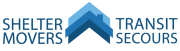As our time spent online and our use of technology increases, we become more and more vulnerable to instances of technology-facilitated violence. This rings especially true for women and girls — according to the UN Broadband Commission for Sustainable Development, reports suggest that 73% of women have either been exposed to or have experienced some form of online violence.
In our last instalment on this form of abuse, we covered the different ways perpetrators misuse technology to harass and harm women. Now that we are aware of what technology-facilitated violence against women looks like, what are some steps that can be taken to protect yourself?
What are some ways to stay safe when using technology?
If you believe you are being harassed or monitored through technology, trust your instincts. Seek out resources such as local anti-violence programs to learn more about what options are available and what the next steps are to take.
You can also try to identify which technology you are using is the source, and take that information into account when safety planning. Document the behaviour if possible to keep a record of the abuse, and report the incidences to the police or the website if you feel safe doing so.
Additionally, think about your safety; the first instinct may be to get rid of technological sources of violence, but perpetrators may escalate dangerous behaviours if they feel their access is being revoked. Instead of disabling a monitored device, some women let it continue collecting evidence while using a separate, safer device.
Some other safety tips from the BC Society of Transition Houses (BCSTH) to take into account when using technology include:
General Tips
- Take all threats seriously whether they are verbal or over text.
- Limit communication with the perpetrator and keep responses to messages, calls, and social media posts to only those required by court order.
- Limit the information about yourself you give out. This applies to a variety of situations, including when you make accounts or purchases.
- Get a P.O. box if you’re concerned about someone finding out your address. This is especially helpful if the abuser doesn’t already know your address, ex. you’ve recently moved.
- Use a safer phone or computer that the perpetrator does not have access to, such as a device at a library, drop-in centre, shopping centre or public phone kiosk. Looking for spyware on your devices could be dangerous as it may alert the perpetrator that you are doing so.
- Change usernames and passwords on a safer computer.
- Consider creating completely new accounts (ex. email).
- Consider using unidentified usernames and different passwords for your accounts.
- Do not use the new usernames or passwords on a device that is likely being monitored.
- Keep a separate email account for legal communications.
- Check the settings on devices used by your children, if it is safe to do so.
- Use information of the abuser to figure out where a hidden camera may be:
- Ex. A camera may be in the living room if the abuser seems to know your activity when you’re in that location.
- Camera detectors can be helpful, but some may only be able to find wireless cameras or wired cameras.
- If you find a camera, limit your activity in the room it’s in or remove it if it’s safe to do so.
- Disable or cover your computer or tablet’s webcam with tape or a Post-It when not in use.
- Document and keep evidence of the abuse, perhaps on a USB and keeping it with someone you trust.
Consider keeping a log or journal for this purpose — check BCSTH’s full guide on page 21 for more details on this.
Smartphone Tips
- Lock your device with a passcode, pattern, fingerprint and/or facial recognition.
- Check smartphone security and privacy settings:
- Check phone settings to ensure the User ID is your known and safe ID.
- Make sure you know what all of your phone’s apps do; delete the app if you don’t know it or don’t use it. Consider logging out of apps when not in use.
- If you suspect your phone is being monitored, get a new phone with an account the perpetrator has no access to. Lock it with a passcode and ensure it isn’t connected to other devices. A pay-as-you-go phone is an inexpensive option.
- Document threats and abuse:
- Print call history (also known as “recent”) and text logs from the provider’s website or obtain a copy of usage from customer service.
- You can also use the smartphone screenshot function, another device’s camera, or an app to document the violence.
Distribution of Non-Consensual Images
- Document any content you find online.
- Create new content online to gradually bury information you don’t want to be shared, preventing it from immediately coming up in a search engine.
- Explore options to report content/users, such as reporting content to the site if it violates its terms of service.
- Set a Google Alert to be notified when information with your name is uploaded to the internet.
- Get support and legal advice. The distribution of non-consensual images is a criminal offence in Canada.
Location-Tracking Tips
- Ensure your phone isn’t connected to other devices (ex. Bluetooth, GPS, and location settings are limited or turned off when possible) — smartphones can record your location.
-
- Make sure that location-based social media apps are not running, including tracking apps such as Find My Phone.
- Turn on Airplane mode to prevent yourself from being tracked.
-
- There may be GPS tracking devices attached to or installed in your smartphone, computer, smartwatch, dog collar, or other objects.
-
- If it is safe to do so, consider having your car thoroughly checked for hidden location devices by a trusted mechanic or law enforcement officer.
- Be cautious of any gifts from the perpetrator, to either yourself or your child. This includes your child’s devices — it may contain a camera or location-tracking capabilities.
-
- Turn off geotagging capabilities on your smartphone or digital camera. Geotagging marks media files such as videos or photos with a location (ex. JPEG format embeds images with geographical data).
Social Media Tips
- Communicate through private messaging instead of publicly on social media platforms.
- Consider creating a new profile using non-identifying images and information.
- Be aware of your children’s online activity and talk to them about social media, gaming networks, and privacy concerns.
- Check if friends or family are sharing your location over social media, either by tagging you to a specific location in a post or mentioning you in an online post, update or message and referring to a specific location.
- Unfriend or block the perpetrator to prevent their access to your profiles.
- Note: they will still be able to post about you on theirs or others’ profiles, however.
- Note: they will still be able to post about you on theirs or others’ profiles, however.
- Temporarily deactivate your account on social media sites that have this feature, such as Facebook to prevent users from viewing your information, tagging you in posts, or contacting you through private messaging.
Many reputable social media sites allow for the removal of abuse upon reporting it. If you wish to keep the evidence, document the abuse before reporting it.